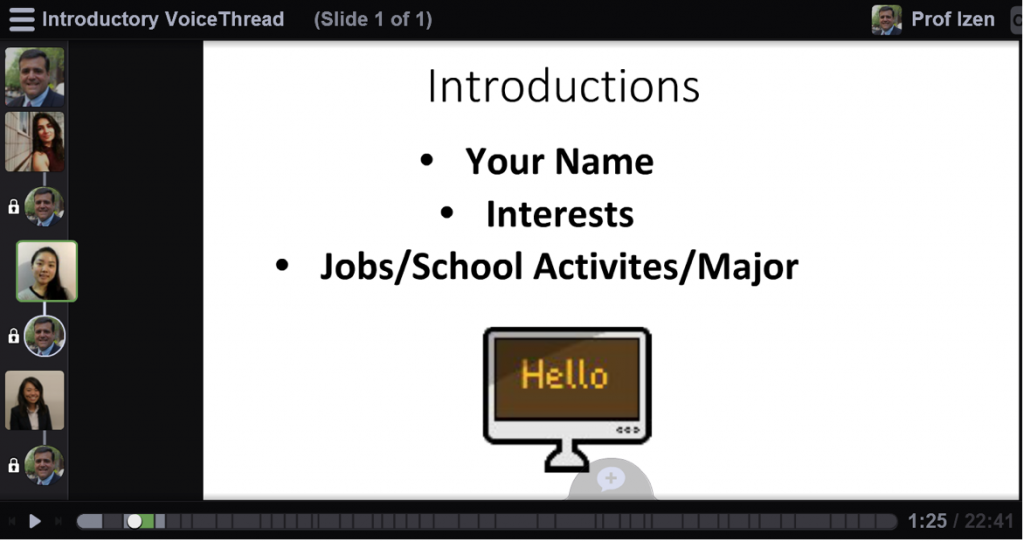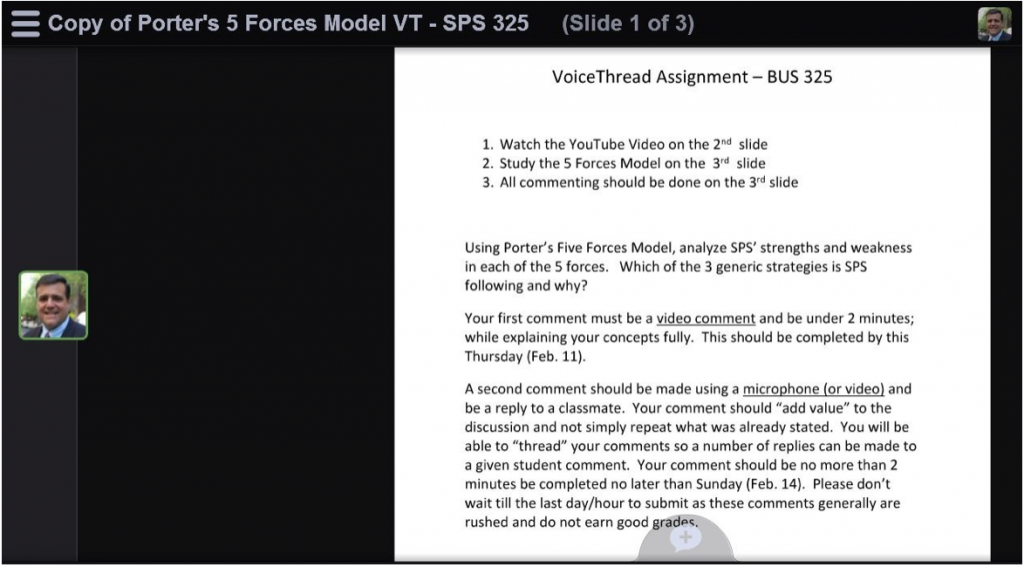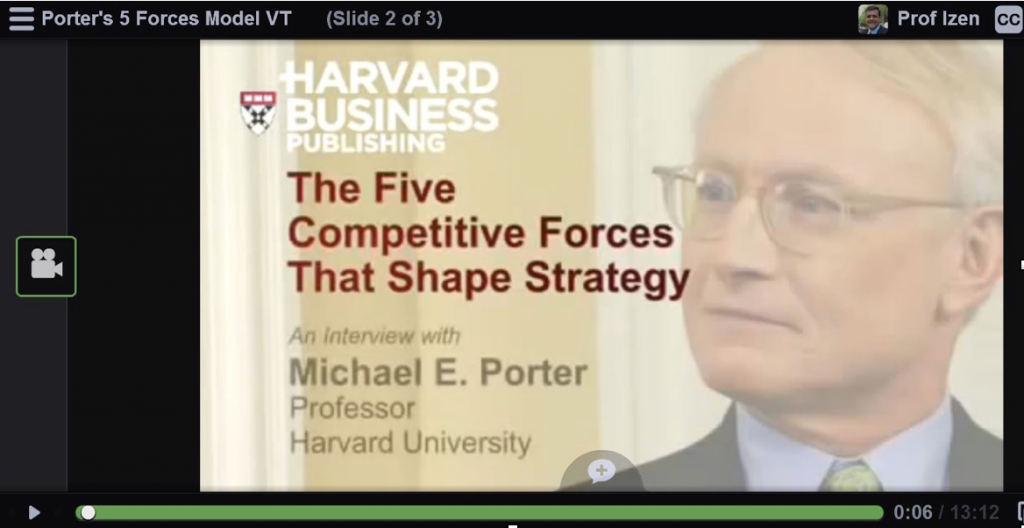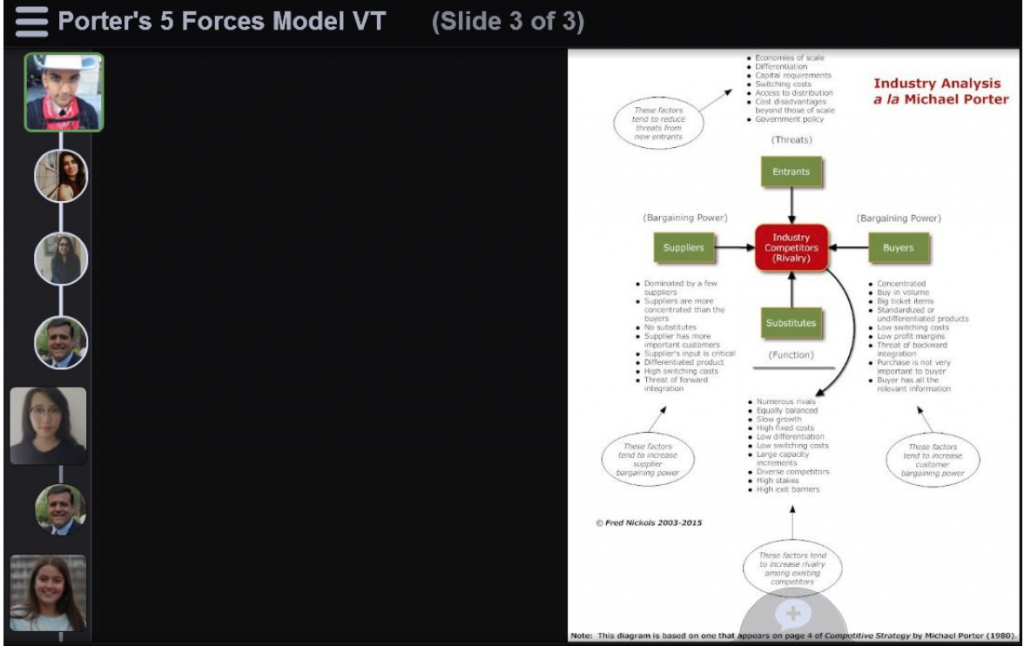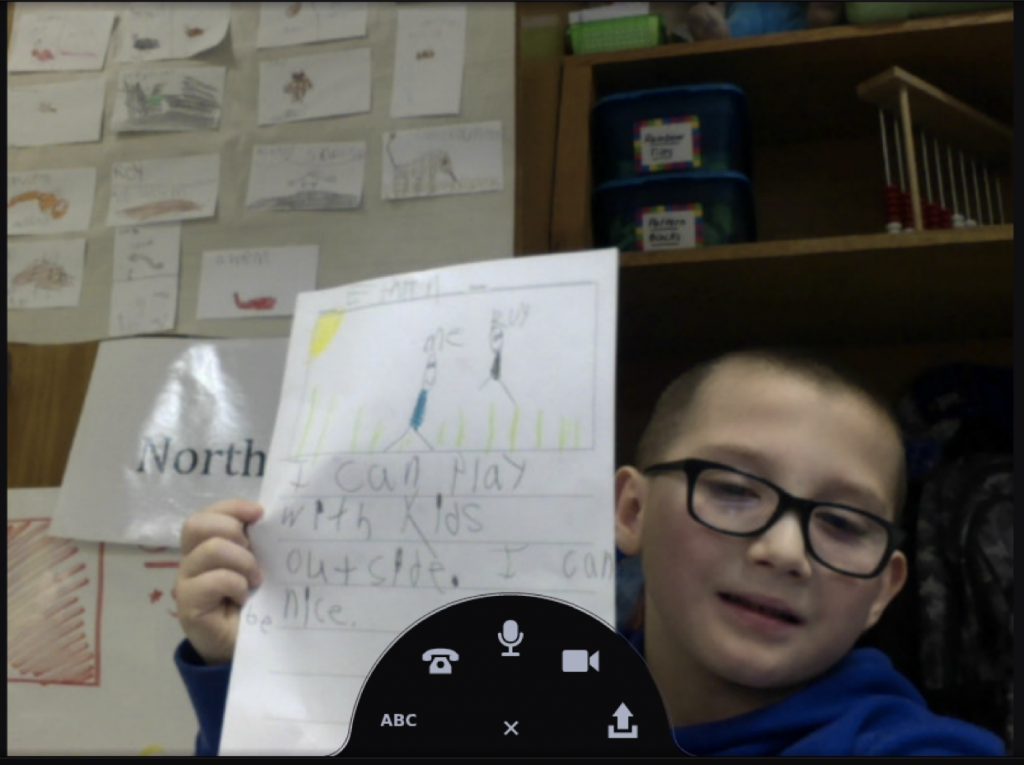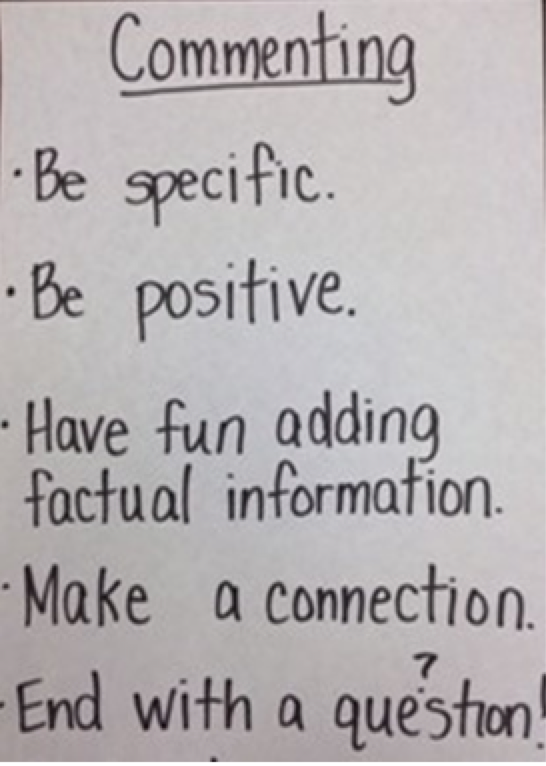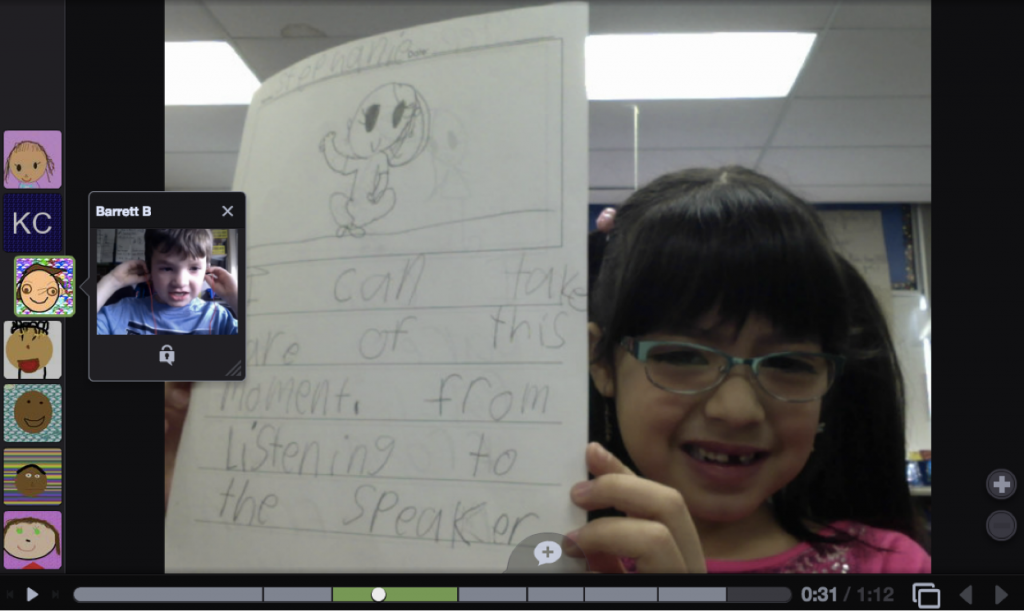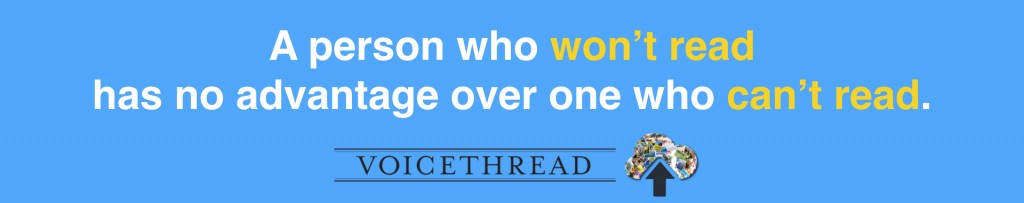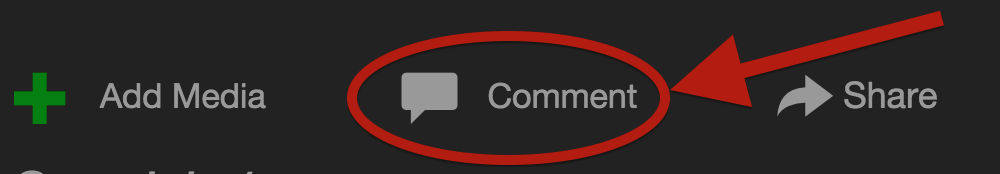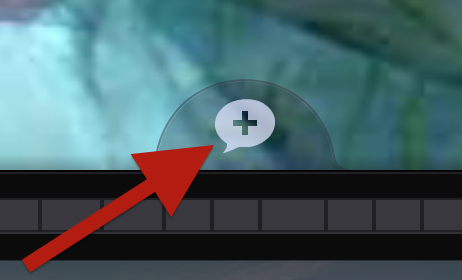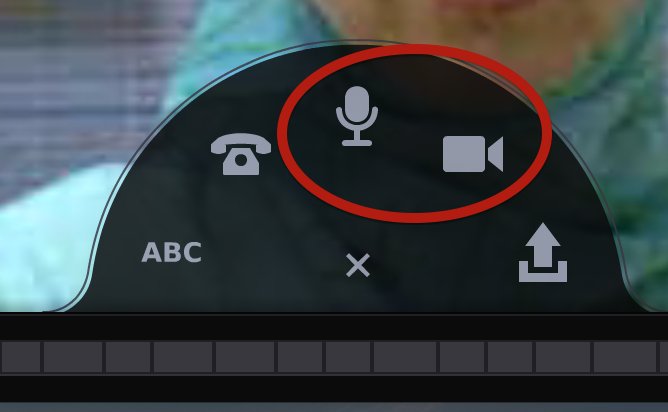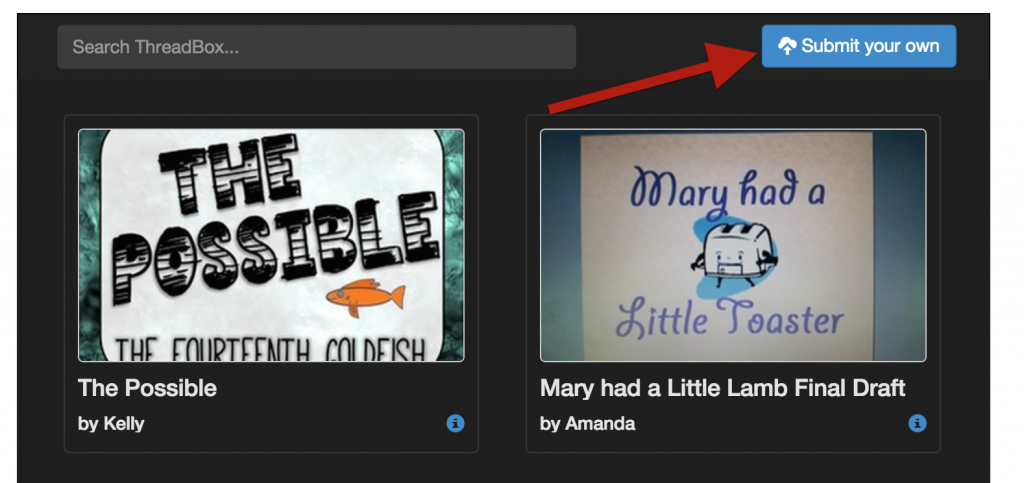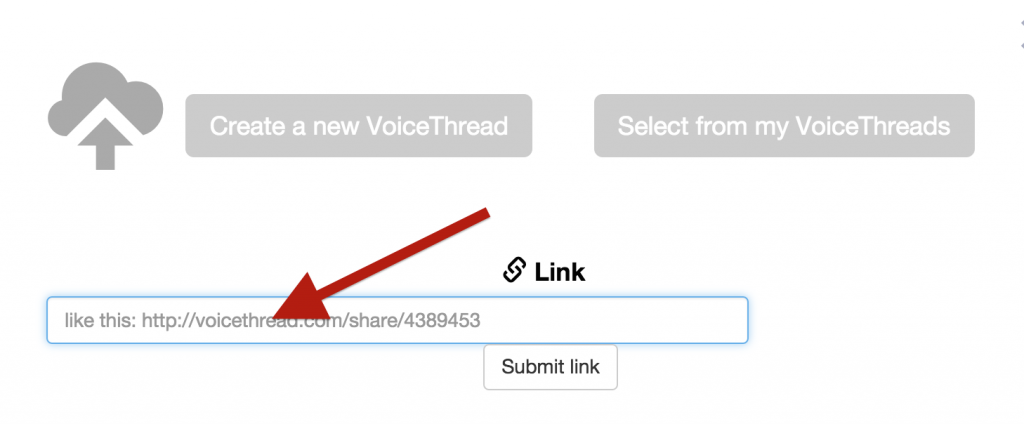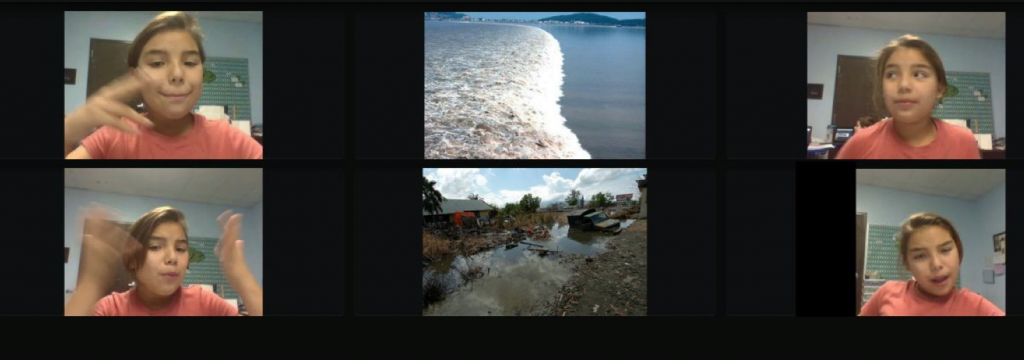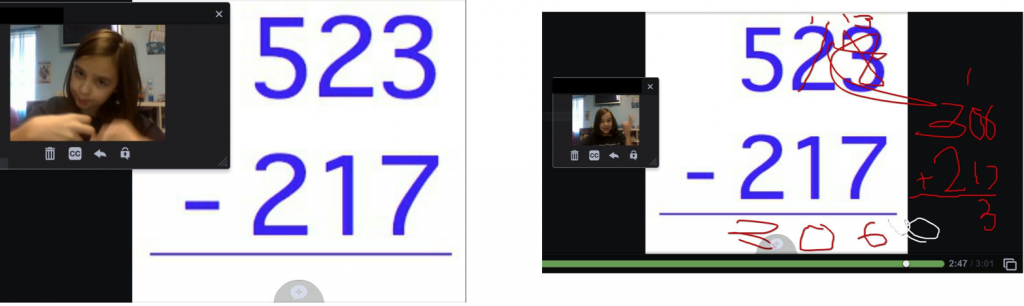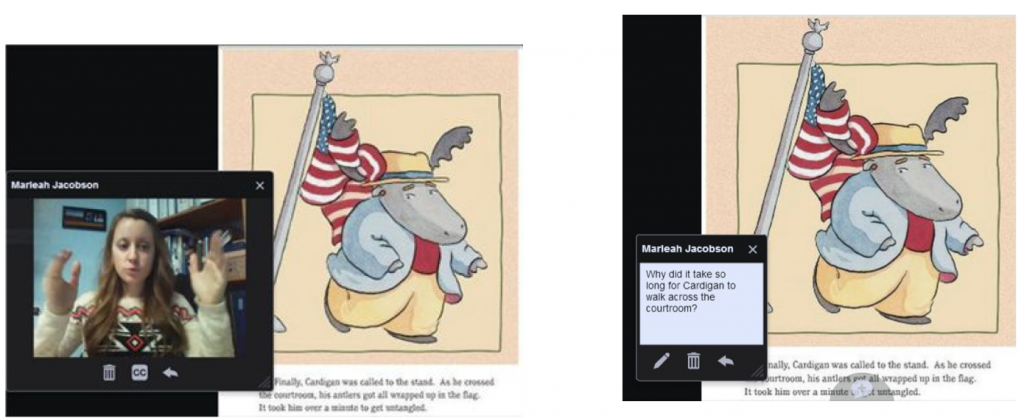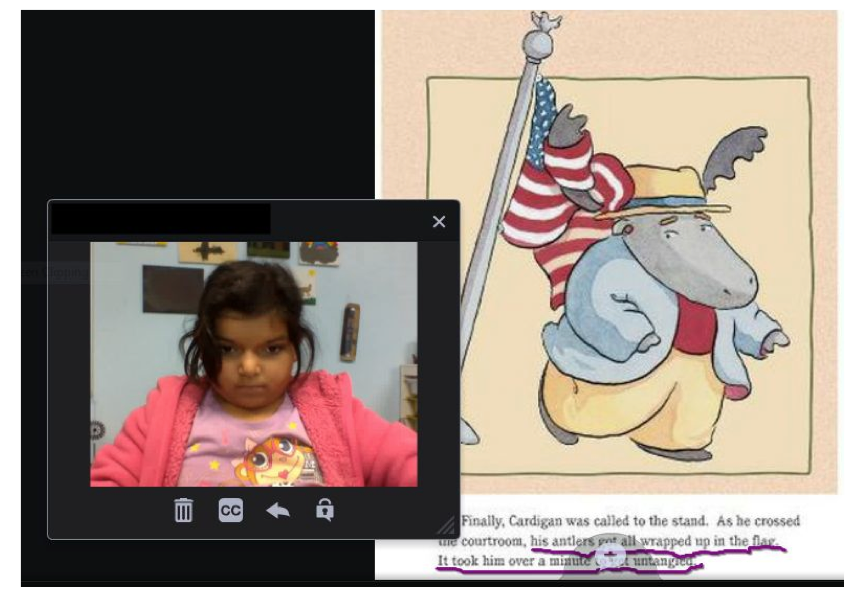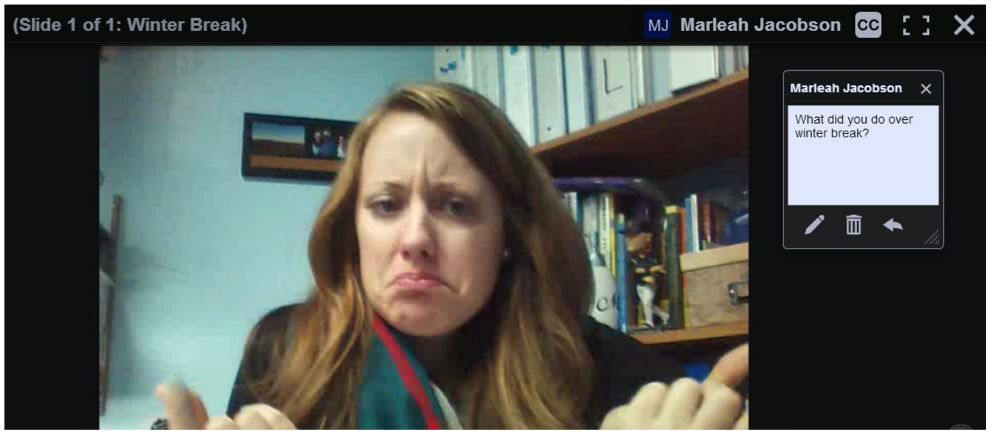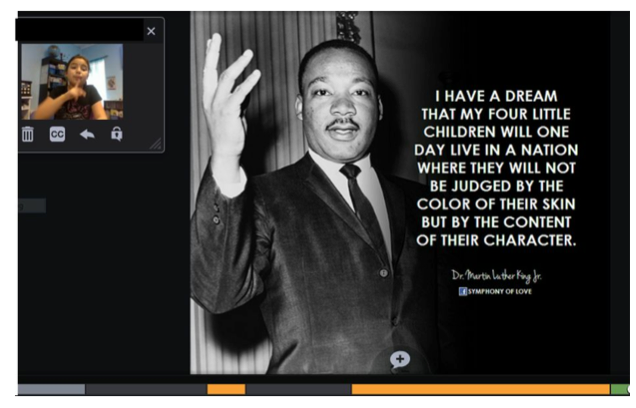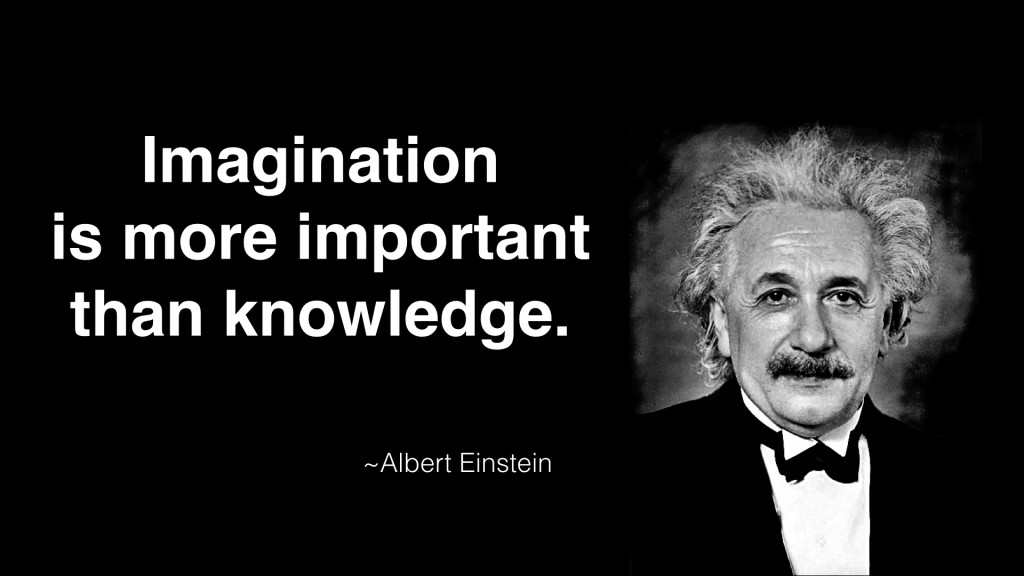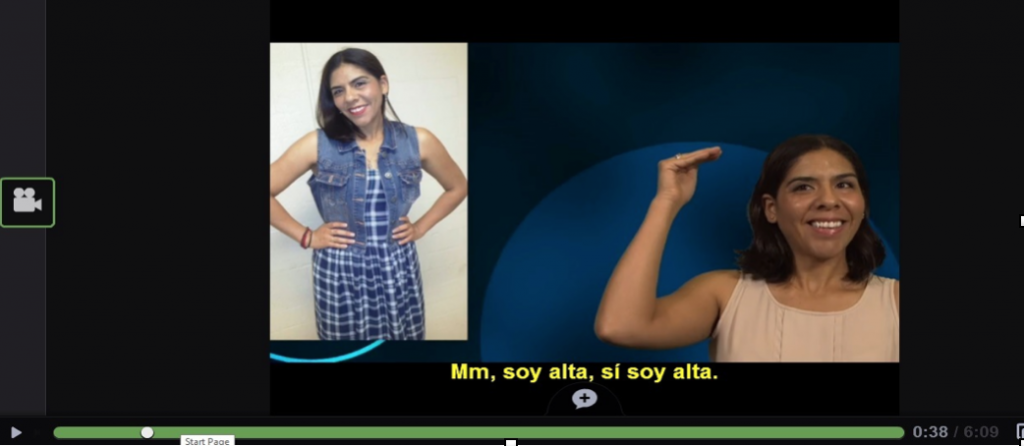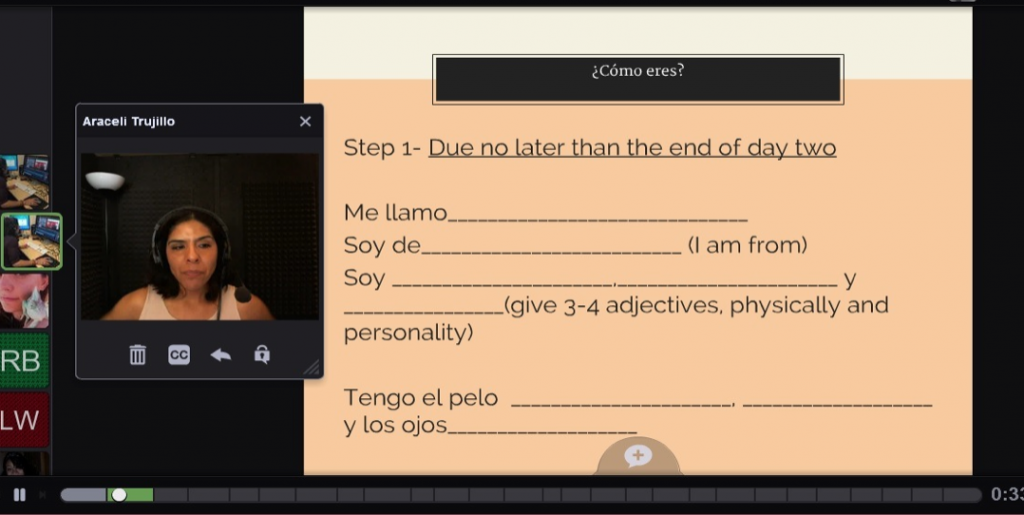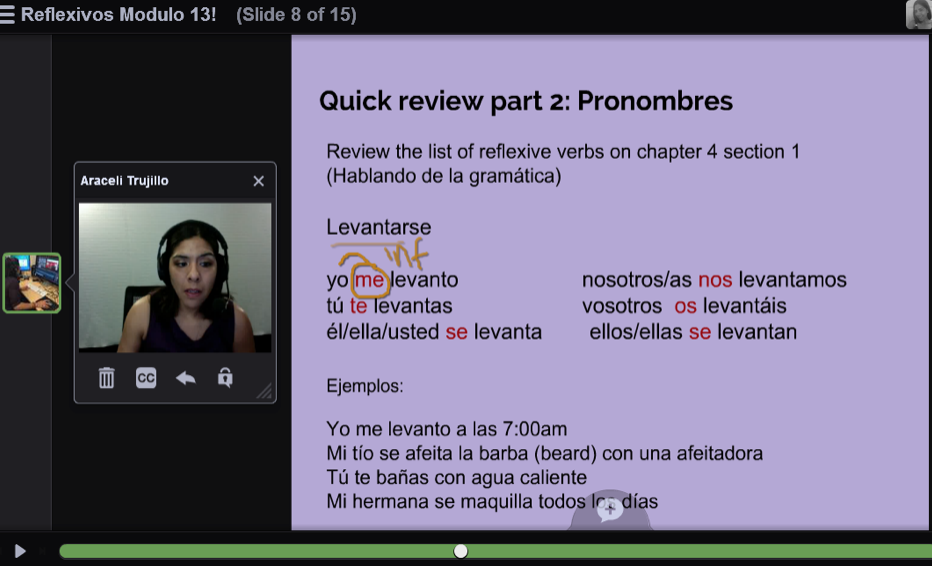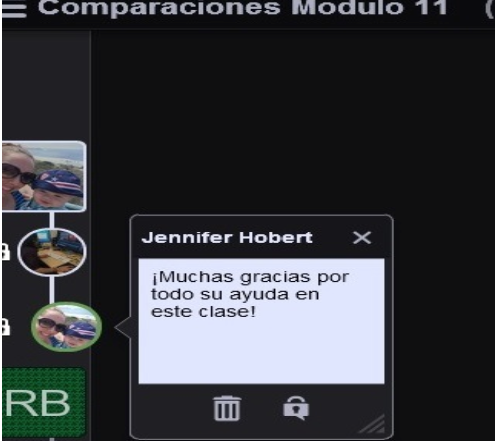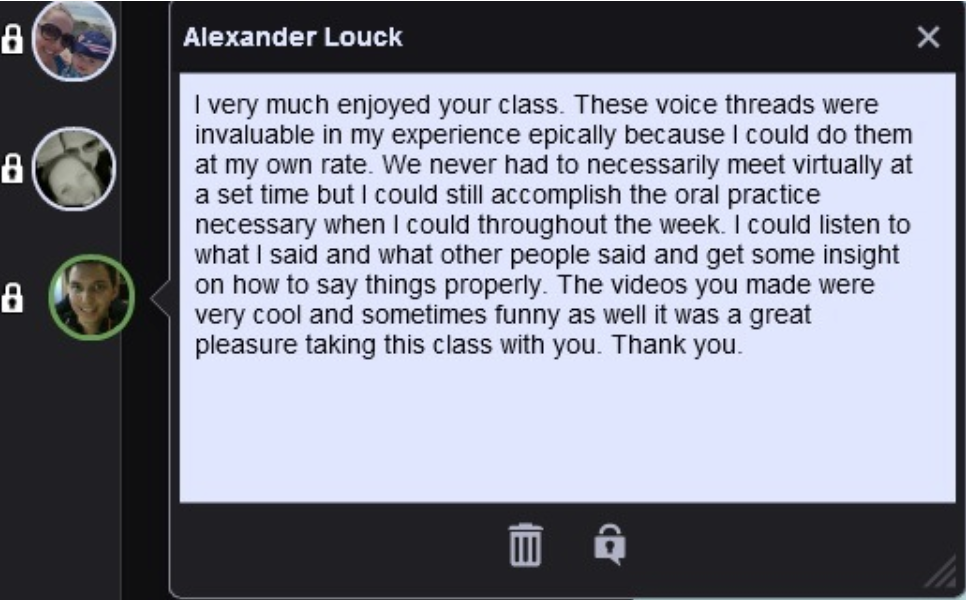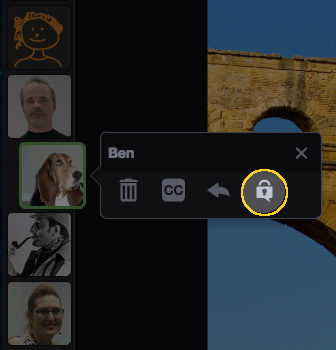This is a guest post by educator and VoiceThreader, Curtis Izen
Students taking my online Principals of Management Information Systems course participate in discussion boards, group projects and case study assignments. Discussion boards are a large component of the course. It is at this juncture where students have the greatest opportunity to express their own ideas in writing while responding to other classmates. Many examples I have seen over the years are done writing directly in the text editor of the discussion board. This results in a number of various formats. There are dissimilar fonts, font sizes, spacing and indention. Sometimes students will simply copy text from another source. The end result is inconsistency and a quick way for students to ‘finish the assignment’ without having a deep connotation of what they are writing about.
Getting to Know You
Over the past 3 terms, I no longer use text based discussion boards. Once I began learning about VoiceThread, I have become empowered with this magnificent instrument. My first week’s assignment is “Getting to Know You.” This is simply a way for everyone in the class to learn about one another as well as their instructor. Previously, students wrote about themselves as a way of stating their location, major, interests, etc. Now, students watch my introductory video on a VoiceThread slide; students subsequently submit their own video comment. On one slide we have the entire class video comments. What a wonderful way for students all over the world to see and hear their Professor and one another! This not only breaks down any distant barriers, but creates a real presence. The students listen to all the videos (limited to about 2 minutes) and then have the opportunity to respond to one another. This assignment is not only a great ice-breaker, it later helps students when choosing team members for group projects.
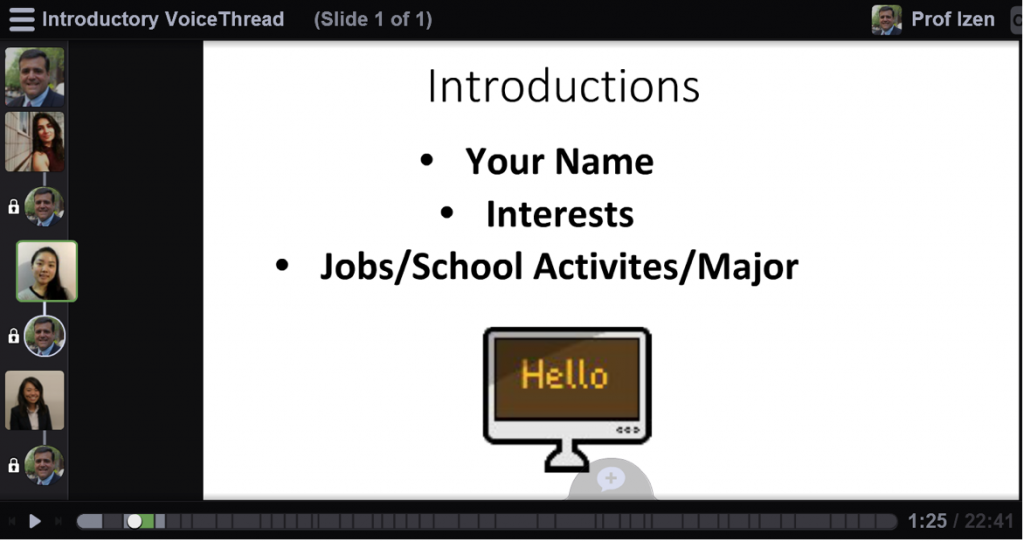
Move Over Text
Prior to using VoiceThread, my discussion board requirement consisted of text based instructions where students needed to write an initial post and subsequently respond to classmates. The results were not exemplary. Students completed the assignments, but I wasn’t assured if they fully understood what they were writing. I desired to see and hear them while having classmate’s respond to one another. In essence, I wanted an asynchronous classroom that could mimic a face to face discussion. This transformation occurred once I created the assignment in VoiceThread. My assignment consisted of 3 slides. My first slide consisted of a Word document with the instructions, but was explained with a voice comment. Students could actually hear and see what I expected. I was able to ‘doodle’ on important points and describe; rather than have them shoulder assumptions. There was now a direct connection as if I was speaking in front of the room.
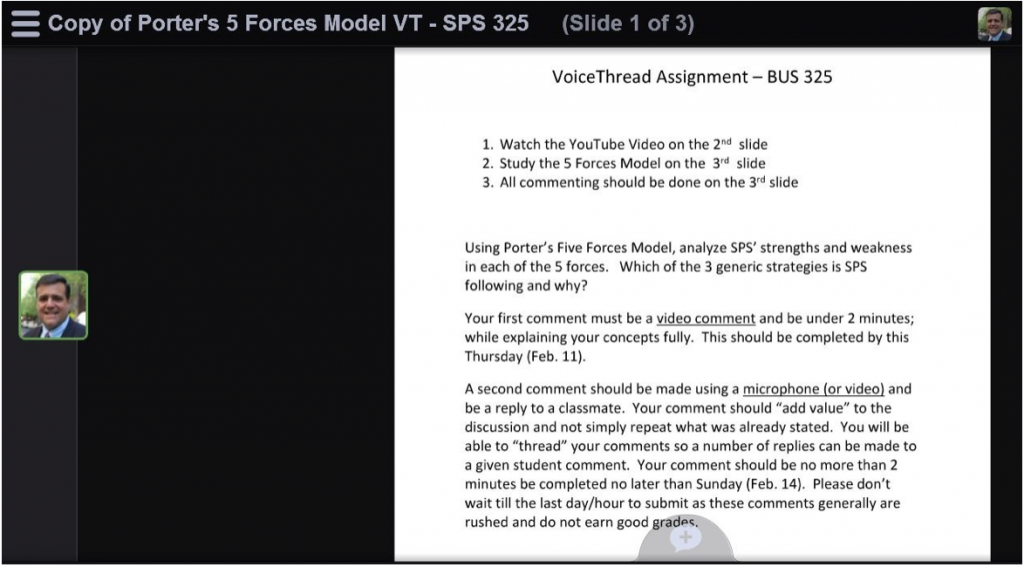
To further enhance the topic, my second slide consists of a video. Using VoiceThread allows me to incorporate a myriad presence of multimedia. Students now watch the video complementing the topic further enhancing their understanding.
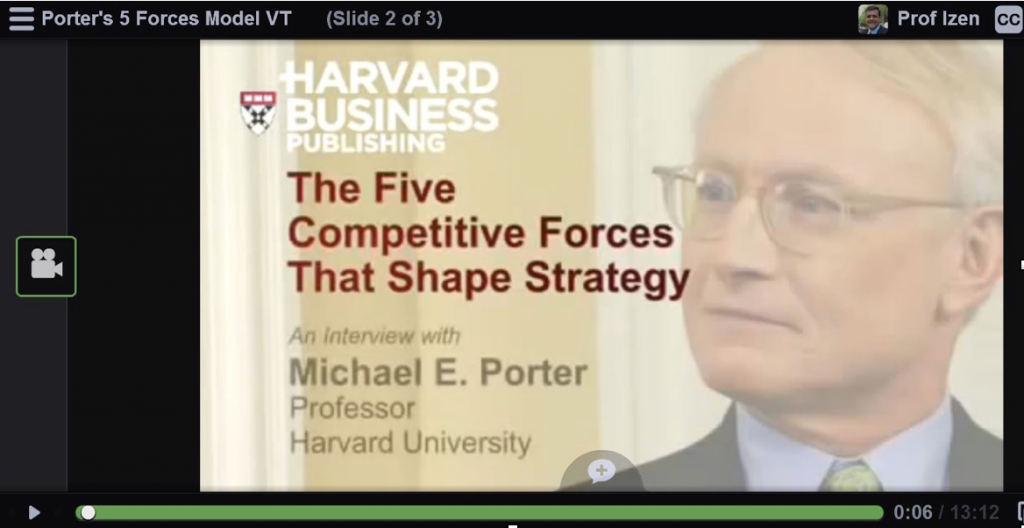
My last slide incorporated a diagram which also provided the student supplemental material. This complete assignment was established along with all the enhanced material all in one VoiceThread. It was on this final slide that students were required to comment. Another great feature of using a VoiceThread is turning on “comment threading.” This allows seeing threaded replies from any one student comment. In a recent VoiceThread, I had 3 students who worked in different airline companies leading to a great class discussion on how technology in their business operates. Having students include their avatar in their VoiceThread adds yet another feature to a real discussion. When students reply, I have them ‘greet’ their student reply with whom they are replying. This further enhances that everyone gets to know one another and makes it feel as though we actually are having a classroom discussion.
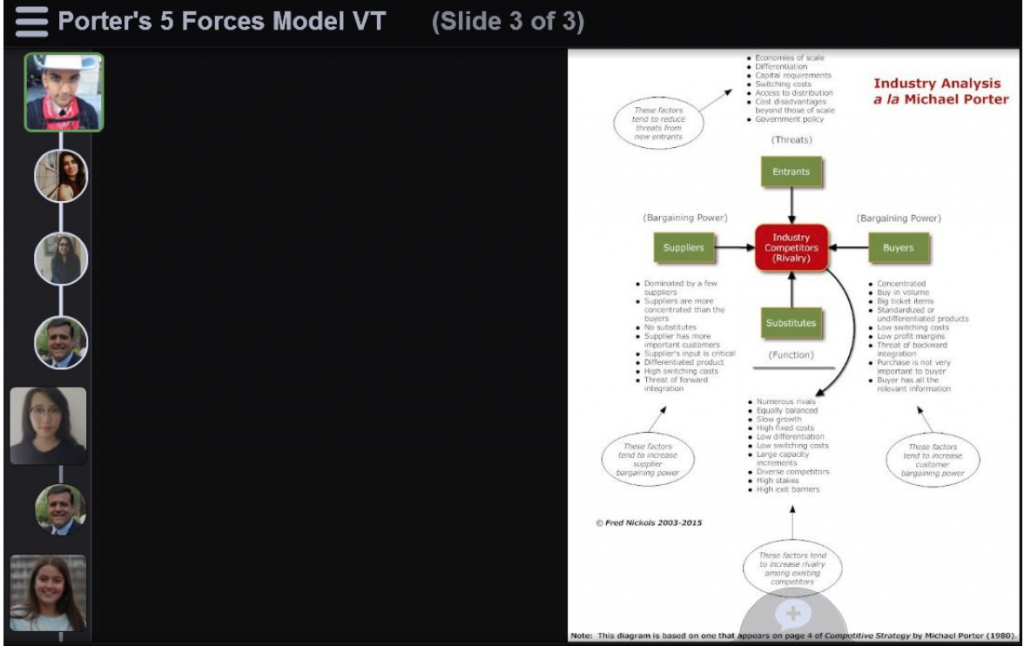
The course still requires a research paper and students have other opportunities to write. However, if you have ice-breaker, case studies and discussion board assignments, VoiceThread offers an ample array of ways to have your students engaged in a dynamic course which they will actually feel part of.
About the Author:
Curtis Izen is a senior information associate and VoiceThread Certified Educator. Curtis adjuncts online and face to face courses at Baruch College and the School of Professional Studies at the City University of New York. Curtis is passionate on bringing new philosophies and technology into the curriculum. He is a 2 time recipient of the Presidential Excellence Award for Distinguished Teaching and Pedagogy at Baruch College.

We are proud to announce a new cohort for the VoiceThread Certified Educator online course! We invite you to join the dozens of VoiceThreaders who successfully completed the course in 2015. Unlike other edtech certifications, this course is not a rubber stamp for work you’ve already completed. Our course is designed to give you a genuine learning experience through creating, experimenting, and most of all, fun.
Whether you are a novice or an advanced user, this course will help you become an expert VoiceThreader through personal guidance from the facilitator, group discussions, and hands-on activities.
Cohort 5
Pre-course info session: April 7th, 3pm ET
Week 1: April 11-17
Week 2: April 18-25

We will be offering more cohorts in May, June, July, and August. If cohort 5 is filled, please add your contact information to the waitlist.
About the Course
How much does it cost?
The registration fee is $199.
* If you do not already have a VoiceThread License, we will upgrade you to a Single Educator License ($79 value) for free once you register!
How do I get certified?
After completing the 2-week online course, you will begin working on your capstone project. This will be a real-world project that you create with your students. Once your capstone project has been reviewed and approved by the VoiceThread Team, you will become certified! You will receive a digital badge to display on your website or e-portfolio along with public recognition on our VoiceThread Certified Educator page.
How many hours will it take to complete?
It depends on how familiar you are with VoiceThread, but for novice users, expect to spend 6-8 hours each week reviewing tutorials, participating in discussions, and completing short exercises. Note that certification is dependent on completing the post-course capstone project. You will be responsible for designing, implementing, and submitting a real-world project for your VCE credential.
How is the course structured?
The course will include a live pre-course info session with Q&A, two weeks of hands-on activities, and a capstone project. The course will be hosted on Blackboard and will include a series of tutorials, hands-on exercises, and discussions about lesson design, assessment, safety and security, and more.
What are the learning outcomes?
By the end of this course, you will have experience using every feature available to license holders, and you will be empowered to create dynamic, engaging lessons and assessments using VoiceThread.
Is there an enrollment cap for the course?
We are capping the course enrollment at 30 participants per cohort so that we can give each educator personal feedback, guidance, and support throughout the course.
Who is the instructor?
Our instructional designer, George Haines, will facilitate the course. George is a former K-12 teacher and higher ed instructional designer who has taught a variety of online courses.
When does it run?
We will be offering cohorts throughout the year, but space is limited!
If you have any additional questions, drop us a note at info@voicethread.com and we will be happy to answer them.
We look forward to working with you on your journey to becoming a VoiceThread Certified Educator!



It’s not uncommon for us to get the question: “why haven’t you switched to HTML 5 from Flash?”
The short answer is that we already are well into a transition away from Flash, and we will continue that transition as quickly as it is safe to do so.
Since 2014 over 50% of the VoiceThread platform has moved away from Flash, and that percentage will continue to grow a soon as other frameworks like HTML5 begin to offer the rich feature set that VoiceThread users require. Currently this is not the case, and we cannot move out of Flash until there exists a suitable alternative. Unlike YouTube, VoiceThread cannot simply do away with audio and video input because that is the core of what we do.
Our obligation to our users is more akin to that of a utility company than a social media company. We are extremely careful about managing the delivery of the VoiceThread service, whether it’s a robust feature set, overall uptime, or security. Our codebase is defensive in depth, our staff strictly employs disk encryption and MFA, and we engage a top-tier third-party security firm to run periodic penetration tests to find new vulnerabilities.
With that in mind, the more important question is not whether Flash is secure overall, but whether the end user is using Flash in a secure manner. An overwhelming majority of security experts have concluded that it is safe enough to use when managed properly (see management details below). Every major modern web browser, along with the organizations that create them, supports Flash, from Google to Mozilla, Microsoft to Apple, and enterprise platforms that use Flash are fully capable of achieving FedRAMP certification by the federal government of the US. The thousands of security experts behind the decisions to enable Flash use on their platform did not do so without careful thought and neither have we.
In summary, the answer to the question about our use of Flash is that we are moving away from it, but will do so carefully, methodically, and on a timetable that keeps our community’s best interests in mind. If we execute the transition well, the vast majority of our users will not notice it at all, and that’s exactly our goal. In the meantime, following the simple guidelines below will help to ensure that you are using Flash appropriately.
What can you do to make sure you are using Flash safely on your computer?
- Always make sure your web browser is completely up to date. Most modern web browsers will update your version of Flash automatically as you update.
- Make sure your version of Flash is fully up to date at all times.
- If you are not comfortable allowing Flash to run upon page load, configure your web browser so that you must click to activate Flash on any page.
This is a guest post by educator and VoiceThreader, Eleanna Liscombe.
I am a 12 year veteran teacher of third graders as well as a Google and eMINTS Certified Educator. I earned my Master’s of Information Science and Learning Technology from Mizzou where my studies ignited a new passion. After realizing that I rarely had my students use technology for reaching outside our classroom walls, I decided it was time to open the world to my kiddos from the Midwestern USA.
After meeting Viktoriia from Ukraine via the ePals website in 2014 and chatting via their email exchange, we decided to branch out. She did not have Internet in her classroom but was willing to invite her students into her home to use her DSL connection to create a VoiceThread project and type their comments. Talk about dedication! So, I started a free trial account and had my students create a project on our temperate forest ecosystem in Missouri. I chose this to parallel our curriculum units on the human impact on nature and informational writing. During the course of this I became acquainted via ePals with Dhanam from India whose students from her all girls school also produced a project about their ecosystem. My students were beyond impressed when they learned that their class field trip was TO A RAINFOREST!
After communicating separately with each of my newfound colleagues via ePals we decided to move to a group chat in Google Hangouts. The time difference as well as connectivity issues prohibited a live video chat to solve the issues we were experiencing when trying to access each other’s projects. I used Screencast-O-Matic to make a tutorial and sent it via YouTubeto them. Within a day, we had our very own Group in VoiceThread and all of our students could view and comment on each other’s work.
My classroom was a flurry of excitement as students rolled in each morning itching to check to see if they’d received any “comments” back from their now dubbed Global Buddies. Since then we’ve added our friends in Ghana to the VoiceThread group and await their first contribution. My foreign friends and I all enjoy the authentic practice our students get writing and speaking English while supporting our curriculum and widening our appreciation of the world’s cultures.
We’ve done projects on civil rights, currency, cuisine and holidays. My school has adopted the Odumase Extension School in Ghana and we now fund their annual Internet access fees and purchased a projector for their computer lab last year. This year we hope to provide enough money to purchase tables and chairs for their library that now consists of only a few shelves of books.
I hope you decide to take the first step to break down your classroom walls…I promise your students will benefit from it!
About the author:
Eleanna Liscombe is a third grade teacher who is passionate about using technology to educate her American students about the world. Call it 21st Century Skills, ISTE standards or local curriculum…she is dedicated to creating contributing and successful members of the global community. She holds a Master’s Degree in Information Science and Learning Technology, eMINTS and Level 2 Google Certifications and enjoys teaching fellow educators about the power of technology in education as an adjunct professor for Lindenwood University. If you’d like to follow Eleanna on her journey around the globe, find her on Twitter @elfvdb or read her blog.
This is a guest post by educators and VoiceThreaders, Kelly Riley, Jeff Williams, and Stacey Zawisza.
Students + VoiceThread + Kindness = one wholehearted experience. The Great Kindness Challenge (GKC) is a global initiative where participating schools all over the world devote one week, January 25-29 of the current year, to reinvigorate their campus with a kindness driven culture. The J.W. Reason Elementary counseling department’s focus for the week was to provide over 450 students with interactive, hands-on kindness lessons and activities each day. Little did our school leaders know the culmination of the GKC week, along with student passion, created for countless, unifying experiences. Here is one of those unforgettable experiences with the collaboration of VoiceThread.
During the Great Kindness Challenge Week, first grade students in Mrs. Zawisza’s class participated in many discussions about how to spread kindness. After reading several mentor texts about kindness, and watching a virtual counseling lesson by Mr. Williams, students engaged in conversations about ways that they currently show kindness at school and at home. Once the students had shared their ideas, they were able to write and illustrate a piece about how they show kindness. This piece was used as a template to integrate VoiceThread into the kindness project.
With the assistance of Mrs. Riley, the technology integration teacher, the first grade students in Mrs. Zawisza’s class used VoiceThread to take webcam photos of themselves holding their drawings and writing about how they are kind. Next, the students used the voice commenting feature to record themselves reading their work aloud for their classmates to hear. Finally the students shared their VoiceThread with their class group. This allowed everyone in the class, even non-readers to hear and understand their friends’ work. When each student finished recording their own work, they were able to listen to their friends’ VoiceThreads.
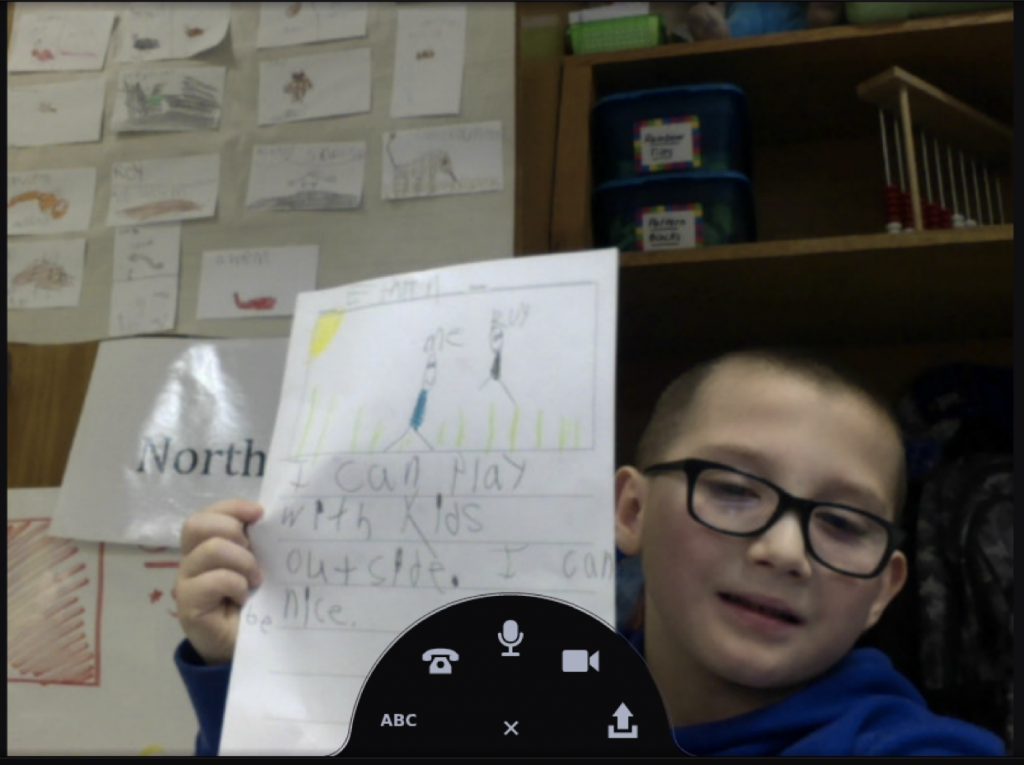
The next part of the Kindness Week learning was about how to comment on others’ VoiceThreads. Mrs. Zawisza showed the students a great video about How to Compose a Quality Comment. This video is about commenting on a blog, but the tips easily transfer to VoiceThread. Mrs. Zawisza led the class in creating an anchor chart of tips for the students to refer to when they were ready to comment on one another’s VoiceThreads.
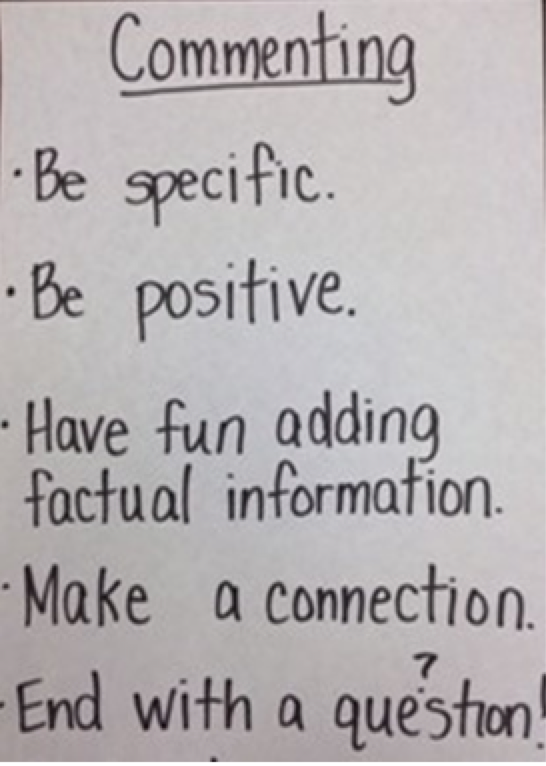
With one student’s kindness VoiceThread projected for the whole class to see, the students practiced making comments orally. They discussed whether or not it was a high quality comment so that they understood how to make a comment that contributes to the conversation. Talking it through before jumping into the technology was a great way for the students to practice their commenting and get feedback from Mrs. Zawisza and from each other.
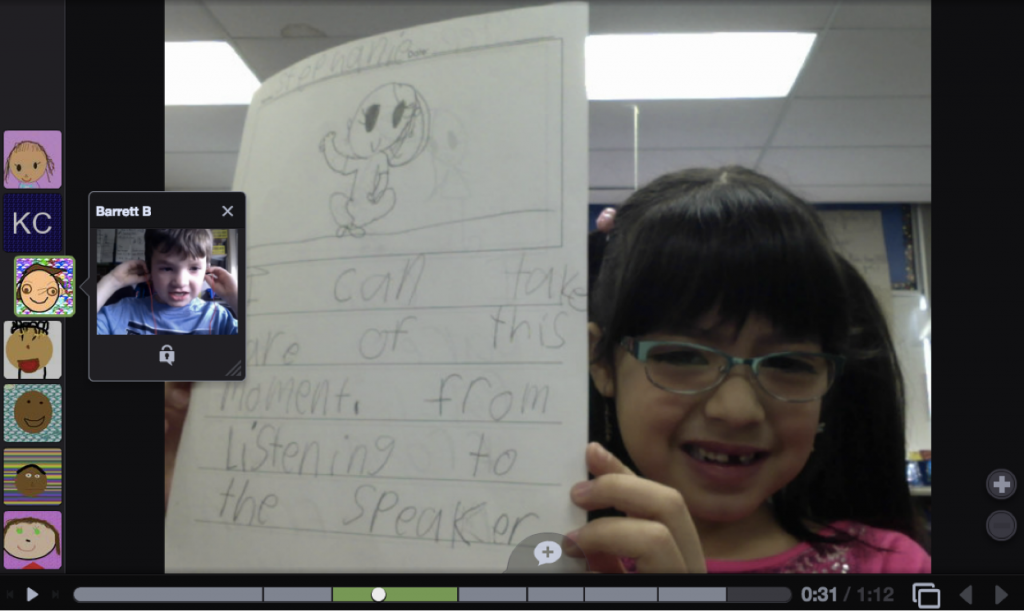
The final step of the project was for the students to record quality comments. The students had so much fun recording audio and video comments on each other’s VoiceThreads. They made personal connections to other students’ work, asked follow up questions, and affirmed how they are kind not only during GKC week, but every day! It was an amazing experience for the students to practice their VoiceThread skills and to connect with their classmates.
About the authors:
Kelly Riley (@klsriley) is a technology integration specialist and VoiceThread Certified Educator. Kelly is passionate about co-teaching and providing professional development for educators to find awesome ways to use technology to help students interact with their world. Jeff Williams (@JAWsclcounselor) is a licensed school counselor. Jeff is driven to passionately incorporate student counseling standards in classroom activities, while promoting a safe environment to have meaningful discussions on the importance of mental health counseling in schools. Stacey Zawisza (@zawisza1stgrade) is a first grade teacher. Stacey enjoys collaborating with other teachers to provide many opportunities for her students to learn and grow as students and as individuals. Kelly, Jeff, and Stacey work together at J. W. Reason Elementary in the Hilliard City Schools in Hilliard, OH.
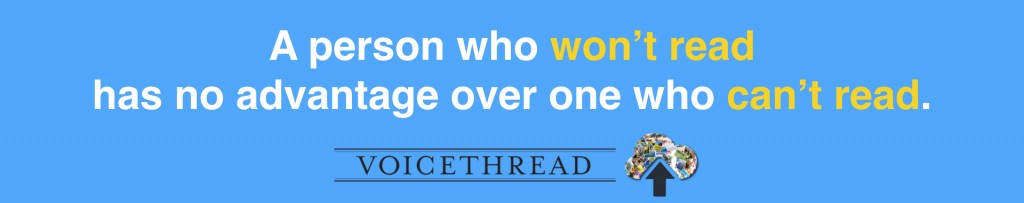
VoiceThread and LitWorld are teaming up to bring you a new way to participate in World Read Aloud Day! Every year, classrooms around the world celebrate literacy education and this year you can share your love of reading with the world.
Here’s how your class can join the fun:
Getting Started
Play this thread to watch the tutorial:
Written Instructions:
If you don’t already have a VoiceThread account, you can register for a free trial account here: https://voicethread.com/register
Sign in to voicethread.com with your username and password.
Think about what you would like to create. Here are a few ideas:
-You can upload pictures of a book and record audio over each picture as you read aloud.
-You can upload a PDF or PPT slide with your favorite passage and record a webcam comment discussing your thoughts.
-You can simply record yourself reading the book via webcam and invite others to join the conversation by leaving their own comments about the book.
-You can record each student reading a page from the book via webcam and add analysis of the major themes in the book.
-You can upload a movie file of the author being interviewed, or create a book trailer video and begin a conversation with an audio or webcam comment.
Creating your VoiceThread
Once you know what you’d like to do, you can create a new VoiceThread from any VoiceThread page by clicking on the “Create” button at the top.
Click Add Media.
Click “My computer” if you’re going to upload pictures, documents or other files.
Click “My webcam” if you’re going to record from your webcam.
If you chose “My Computer” and you uploaded files, you’ll want to record your comments next. You can do that by clicking on comment:
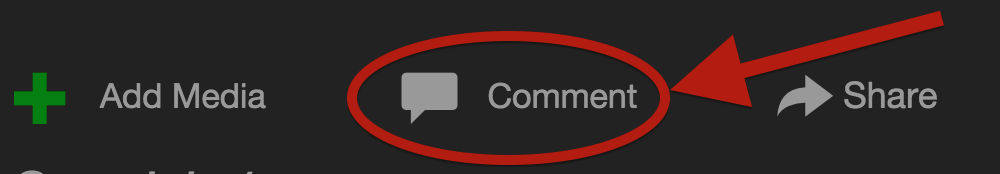 That will open your VoiceThread in our media player. To record your comments, click on the plus sign in the comment bubble:
That will open your VoiceThread in our media player. To record your comments, click on the plus sign in the comment bubble:
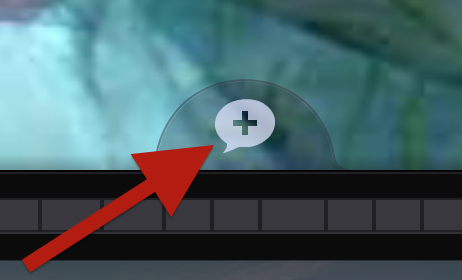 Choose your commenting method:
Choose your commenting method:
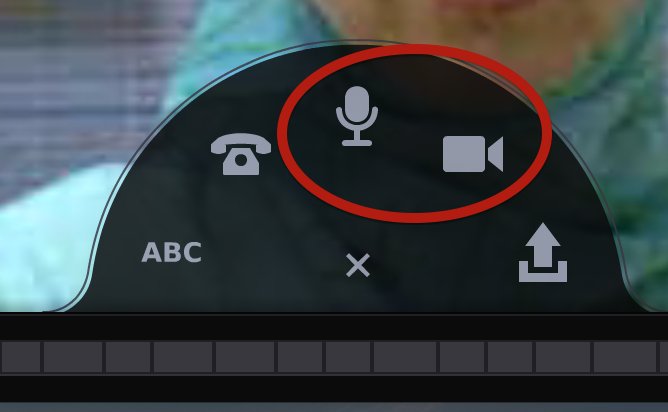 When you are finished recording your comment, click “stop recording”. You can then hear your comment playback and save or re-record it.
When you are finished recording your comment, click “stop recording”. You can then hear your comment playback and save or re-record it.
Submitting it to the ThreadBox
When your VoiceThread is ready to share, you’ll need to copy the link to add it to the ThreadBox
Go to LitWorld’s blog to find the ThreadBox and click “submit your own”:
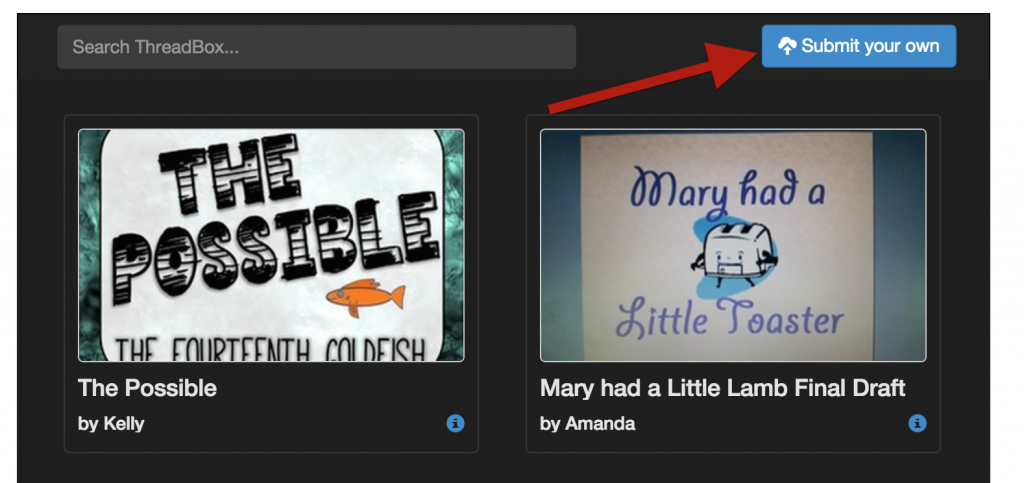
Paste the link and click “submit link”:
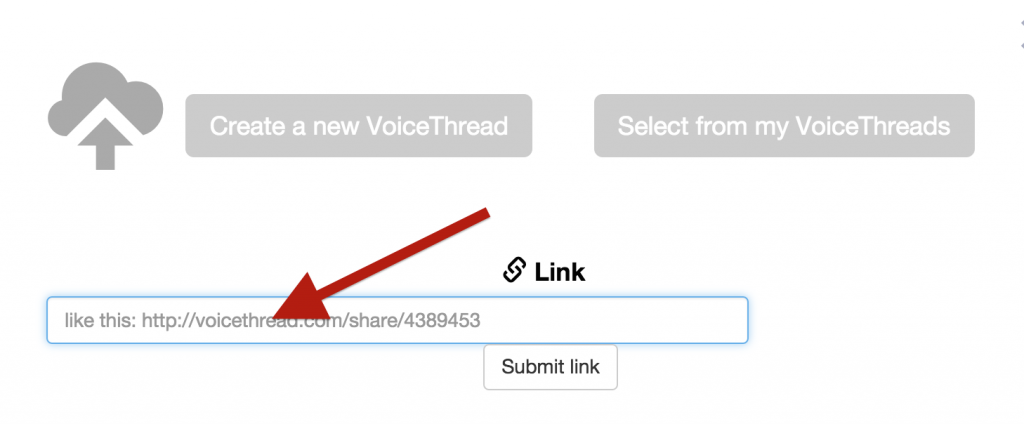 You can also leave comments on any of the VoiceThreads you see in the ThreadBox. Simply click on the play button to open them, then click on the comment bubble like you did for your own VoiceThread.
You can also leave comments on any of the VoiceThreads you see in the ThreadBox. Simply click on the play button to open them, then click on the comment bubble like you did for your own VoiceThread.
If you have any questions or want to see some examples of what you can create with your students, join us for one of our free workshops:
Monday, February 8th, 4pm ET: Register
Wednesday, February 10th, 12pm ET: Register
We hope your class can join in the fun and share their love of great books!
This is a guest post by educator and VoiceThreader, Marleah Jacobson.
VoiceThread meets Deaf education and magic happens. Magic in the form of a classroom erupting with language; both English and American Sign Language.
Once the Deaf and hard of hearing students in my 3rd-5th grade classroom have the chance to respond to questions, process new material and express their ideas in a language that is fully accessible due to its visual nature–American Sign Language–I see marked growth in their abilities to understand and produce written English.
When I first learned my Deaf education class would receive a Chromebook for each student and access to myriad learning resources as part of a blended learning technology program for the 2015-2016 school year, I was excited about the possibilities. I made a list of all the ways we could utilize technology to increase opportunities for students’ to save and share ideas in American Sign Language. VoiceThread has been the greatest resource in helping us do just that.
By no means an extensive list, this is the top five ways we are using VoiceThread in the Deaf Education classroom to give Deaf and hard of hearing students opportunities to use both American Sign Language and English.
1. To demonstrate learning through interactive presentations.
With VoiceThread’s picture import feature, students were able to find pictures from Flickr and New York Public Library to fit their “Natural Disaster” topic. Students then made videos to describe their natural disaster, its causes and the effects. Students also included an ASL poem in their presentation about their natural disaster. In the closing slide, students asked a question about their natural disaster. Using the share feature, students were able to view and comment in both English and ASL on other student’s presentations. Students then answered the question at the end of a classmate’s VoiceThread presentation.
See the example VoiceThread below on the topic of “Tsunamis.” The student’s facial expressions say it all: she was highly engaged in her learning!
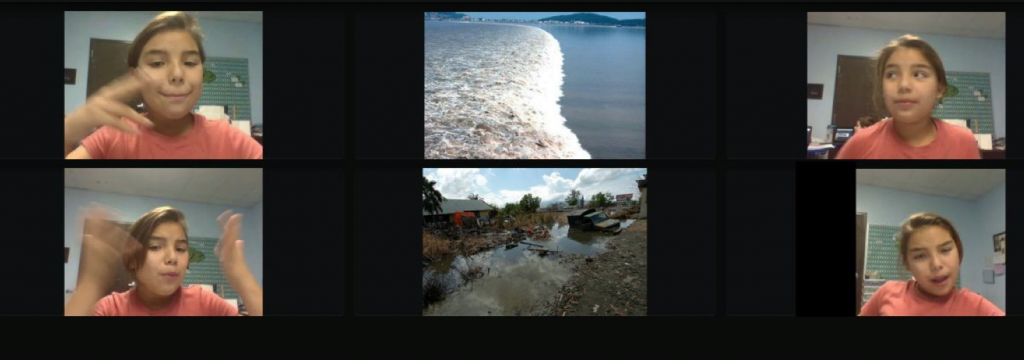
2. To make all students math teachers.
Because VoiceThread allows for image uploads, I can easily post any math problem in a VoiceThread slide. Not only can I record a video of myself demonstrating how to solve the problem, but I can have students show their grasp of a math concept by teaching a problem on a VoiceThread slide. They can video themselves explaining the concept in ASL and use VoiceThread’s draw feature to solve the problem and therefore demonstrate their understanding. This experience is invaluable as learning becomes very permanent when they have to explain the concept.
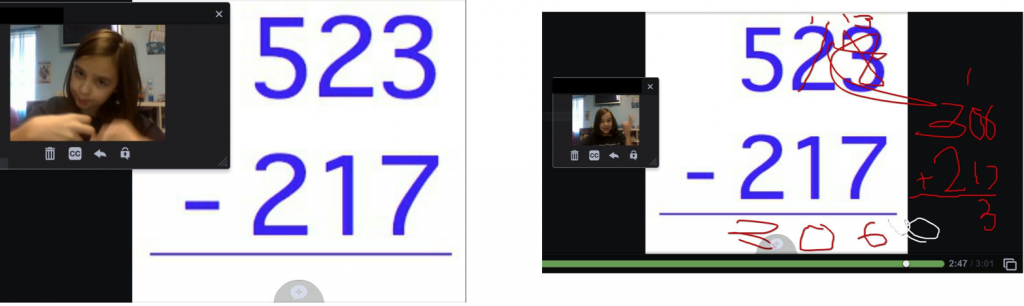
3. To be reading detectives, using text-based evidence to support answers.
Getting students to find text-based evidence to support their answers can be a challenge, but using VoiceThread I can ask the question in both English and ASL which helps the students really understand what is being asked.
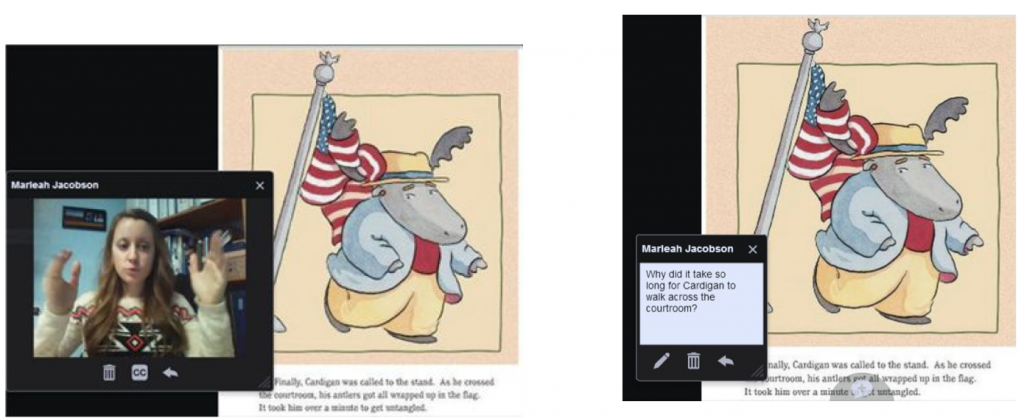
Next, students have the opportunity to record themselves signing their answer as well as underline the evidence in the text. Because all this has been recorded, we can look back at the answer they signed and the text they underlined to make sure it fits the question. Students also have the opportunity for peer revision and correction, and the chance to see how other students answer the question. Because students are so motivated to use VoiceThread, they are more open to redoing their work, deleting a video and starting over if their first answer was off-topic. It’s been amazing to see their progress as they really look at what the question is asking and how the text can be used to find the answer.
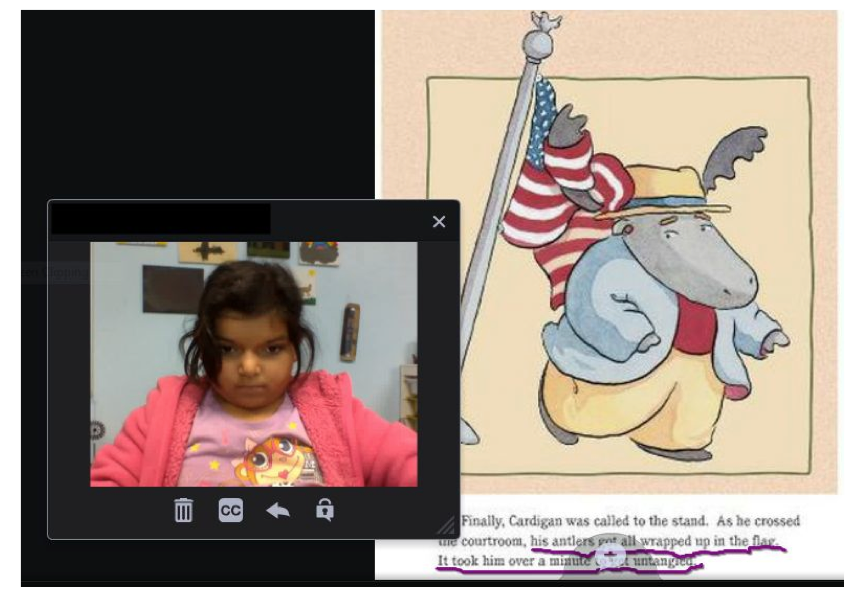
4. To enforce no “opt out” in class discussions.
Many software programs have the ability to revolutionize the classroom by providing opportunities for real-time collaborative discussion. But only VoiceThread gives my students the chance to answer a question in either English or ASL (or both!). With VoiceThread I can pose a question to the class either in the moment or by sharing a pre-recorded VoiceThread with them. This way I can also expose the students to both the English and ASL form of the question. Then students have the opportunity to answer in English or ASL, and I can show the class all or some of the answers. It’s low-risk for the students because I may or may not show their answer, but they don’t have the option of not participating.
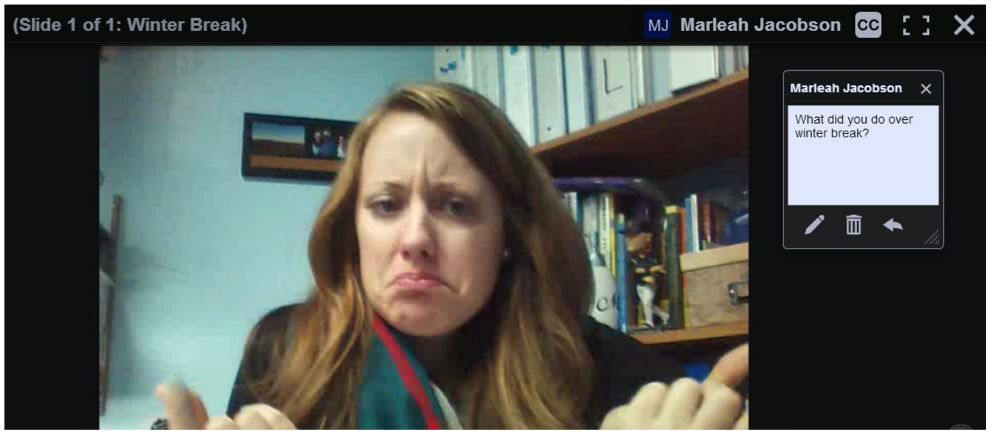
5. To make history come alive and heartfelt.
Just today my students spent some time reflecting and learning about Dr. Martin Luther King Jr. and the Civil Rights Movement. A lot of emotions and shock came up as they learned about historical events. Following the discussion, students had the opportunity to sign a “letter” to Dr. Martin Luther King, Jr., giving him the words of encouragement they would have shared if they were alive during the Civil Rights Movement.
We’re only touching the surface on ways to use VoiceThread in the classroom. Our next project is to make interactive signed storybooks of the students’ own writing. I can’t wait to see them able to sign their scanned stories and give each other English and ASL feedback! Being able to honor both English and ASL in the classroom, and seeing my students excitement and confidence grow are two great reasons to keep exploring VoiceThread.
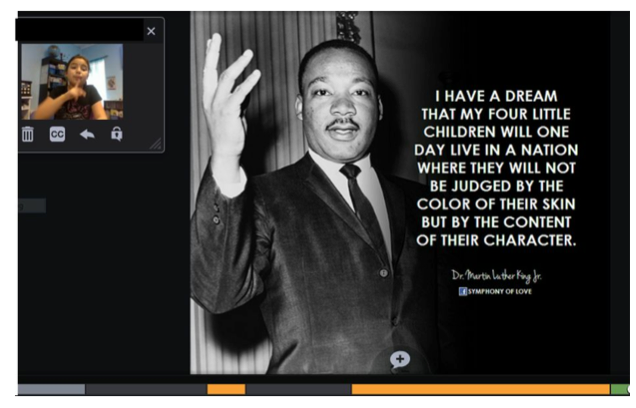
About the author:
Marleah Jacobson is in her 3rd year as an elementary teacher at the Sequoia School for the Deaf and Hard of Hearing in Mesa, AZ in the heart of cactus land. She is passionate about literacy and enjoys seeing the ways technology can spur learning.
Are you looking for ways to empower your students to be more creative? Picture books are a great way to bring your students’ imaginations into your curriculum.
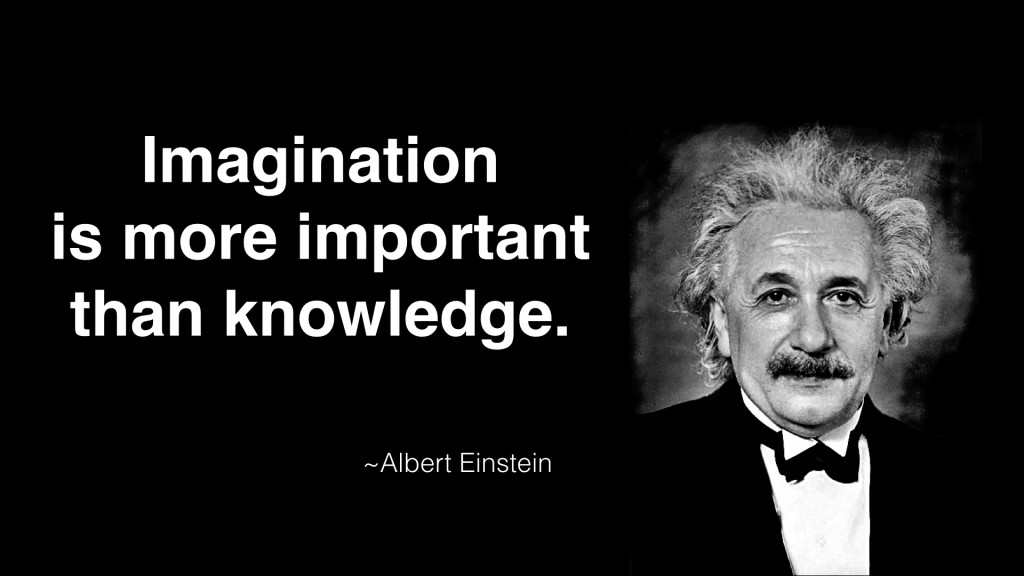
At VoiceThread, we think every student should be heard, but with the time constraints of a class period, not every student has that chance. Why not let them each record their version of a story in one of the picture books that you use with them? Imagine uploading pictures of the book’s pages, then asking your students to use their imagination and record their interpretation of the images that tell the story. Better yet, imagine working with the art teacher to have the students draw their own versions of the images in the book first, upload those pictures and then ask them to record their story. If you really want to tap into their imaginations, imagine drawing an original, collaborative picture book and uploading that to a VoiceThread.
Imagine hearing how well they comprehend the visual scenes and assess their visual literacy, hearing how well they pronounce words and how they use them in context. Imagine hearing how different each student’s interpretation can be. Whether you teach early education or advanced foreign language courses at a higher grade level, your students can take an active role in their own language acquisition and find an outlet for their robust imaginations.
Imagine that.
This is a guest post by language educator and VoiceThreader Araceli Trujillo.
Why VoiceThread?
As an online Spanish instructor, I can say that VoiceThread has revolutionized my course design and teaching. VoiceThread is a tool that enables students to practice their listening and conversational skills for language courses in a fun and engaging way. They can listen to dialogues and comment orally on images and videos. VoiceThread allows language teachers to replicate to a certain extent what is done in an in-person classroom. In an in-person classroom, foreign language teachers make constant use of body language, verbal cues and visuals to help students understand better the target language. While this is not always easy to achieve in an online setting, VoiceThread makes it possible. The integration of interactive and engaging storytelling videos enhanced with VoiceThread lesson plans were designed to foster instructor’s presence on the online environment. My instruction through VoiceThread has evolved each semester to a point that I feel it is very effective and rivals or even exceeds the quality of teaching possible in an in-person, traditional classroom setting.
I currently use VoiceThread for my online Spanish classes to create interactive videos portraying body language, gestures, and verbal cues in order to help students better understand meaning. Here is an example using video on VoiceThread to visually provide a set of images to enable the student to understand that I am speaking in Spanish about my physical height. Students are able to visually perceive exactly what I am saying in Spanish because the images on screen are side by side to emphasize that I am speaking from an upright position followed by a second photo in which I actually use the gesture for height.
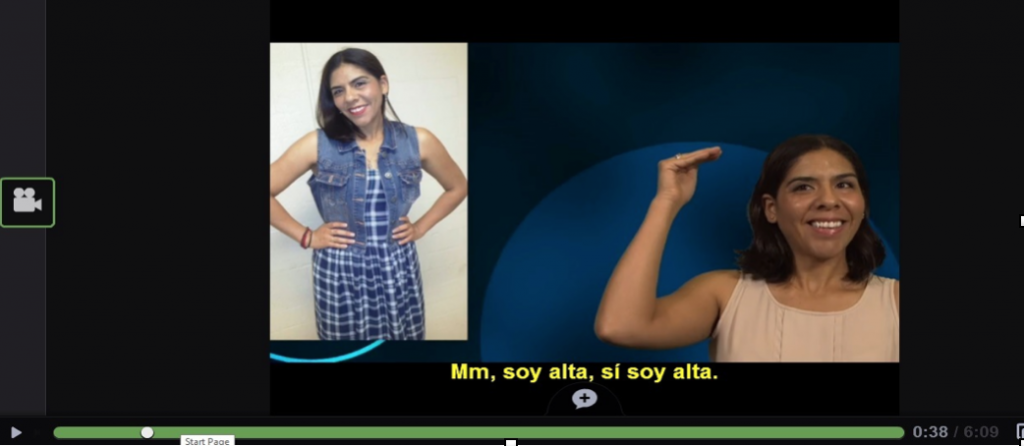
VoiceThread Screenshot #1 instructional video using the verb “Ser” with physical and personality trails.
Early stages of developing lessons with VoiceThread
I was introduced to VoiceThread three years ago during my online teaching certification program. Since then, my course design, lectures, and ways of presenting assignments for students have evolved as I learned more about how to use VoiceThread and make use of its capabilities. I continue to use VoiceThread for my advanced conversation class as an experiment in flipping the classroom by using VoiceThread as a discussion forum. I noticed that students began to participate more after they had the opportunity to reflect, listen and practice the target language on the topics discussed in class. The VoiceThread I created for my elementary courses in my early designs allowed me gradually develop a higher level of confidence with the tools and this opened the door to ways I could design activities that allowed students to practice their pronunciation. Also, the students became proficient at creating their own cultural portfolios for their final presentation (See screenshot #3 for more details about the final presentation).
Here is an example of students’ oral practice activities with VoiceThread in which I ask them to describe themselves physically and to tell me a few things about their personalities using the vocabulary structures learned in class.
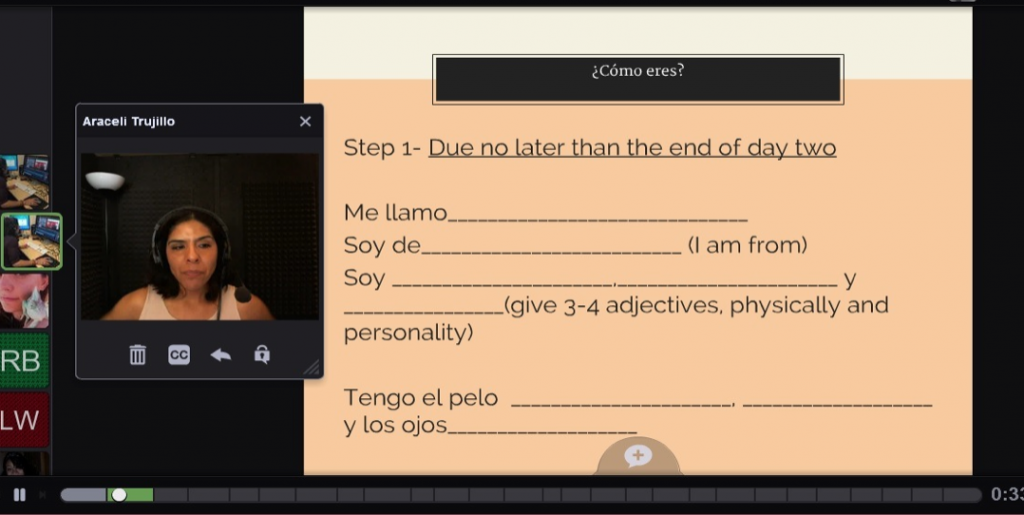
VoiceThread screenshot #2 follow-up oral activity after watching the instructional video
The portfolios for the cultural presentation are based on the research and actual oral presentation of a Spanish speaking country about traditions, customs, music, religion, food, etc. I provide an outline for students on the basic information and samples with ideas on how to deliver their presentation using vocabulary and grammar structures learned in class that promote cultural awareness. Students were required to show the new skills they’ve acquired based on content/research, pronunciation, grammar, quality and visuals.
The final presentation A Cultural Project on South America is an excellent example of how to effectively use VoiceThread. VoiceThread provided a way for the student to show herself presenting on screen and at the same time on the same screen the student is able to provide images to enhance her presentation. In this slide Leetal is describing Peru’s location using the verb “estar” (to be) plus prepositions of place.

VoiceThread screenshot #3 from a cultural portfolio from Leetal Weiss (shared with student’s permission)
Multidimensional lesson plan on VoiceThread
I now use advanced VoiceThread tools as well as instructional videos as one of the main components of my online instructions. I wanted to capture on video not only course material, but also my personality, teaching style and the sense of humor I add to my lessons. Once I recorded some sample videos on the green screen, my entire lesson plans started to take shape. The use of instructional videos enables me to establish an actual presence as an online instructor by connection students with a humanistic side that sometimes gets neglected on online setting.
I was amazed by the result of my instructional videos and VoiceThread designs that integrated listening comprehension and speaking skills, two of the most challenged skills for language learners. Students began making references about my videos and started using them as a model for their own responses, proof that they understood the storytelling and explanations on the target language. Instructional videos are perfect for language students since they can pause, rewind and replay again.
Here is an example of storytelling with video. In this example, I incorporate vocabulary and grammar structures on my video narrations for listening comprehension skills as well as a model sample for students to use the video as resource for their oral activities on VoiceThread. This video is used to introduce the future tense using visuals aids that enhanced and made it possible for me to make some future predictions about Araceli’s exciting life. This exercise brings to the forefront the point of view of the fortune teller, Crystal. After watching the video, students were instructed to assume Crystal’s role by doing so they were able to create their own predictions while incorporating the structures learned during the module on the VoiceThread oral activities.

VoiceThread screenshot # 4 I had a blast narrating, acting, editing and producing my videos
I created a total of fifteen VoiceThreads though the semester, all with a similar structure, but with different scenarios. This approach to teaching VoiceThread helps students to have consistency at each steps of the activity in which they are engaged in each module. For example, each week began with a “quick review” using a VoiceThread slide as my “chalk board”, followed by the viewing of one or two instructional videos with the grammar and vocabulary structures learned during that week and oral/listening activities for students to follow as a model for their video/audio responses. Students were also required to listen to their peers’ responses and provide feedback. One of my students noted that listening to her peers with the same level of language experience made the whole process of understanding their oral responses easier. Access the following link that provides a student’s description of this process.
https://www.youtube.com/watch?v=zp_oTrotgX8
Here is an example of one of my “quick reviews”. I used Voicethread for grammar tutorials. I went over the grammatical points that students have the most difficult time learning by breaking down step by step instructions on how to better understand and grasp grammar concepts.
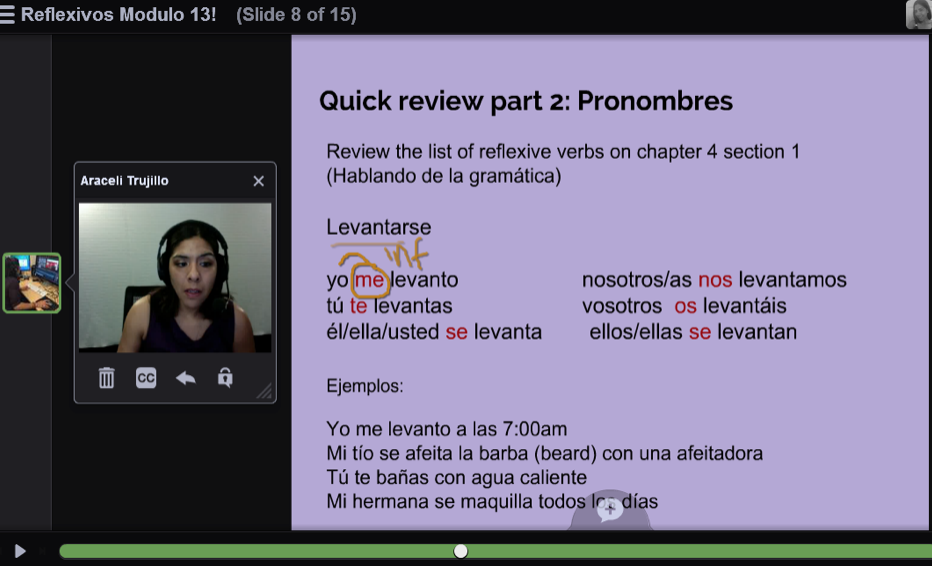
VoiceThread screenshot 5. “Quick review” on Reflexive pronouns
Video instructions create instructor and student presence
Through the experience of teaching Spanish with VoiceThread, I learned so much about my online students, probably more than in my traditional courses since each student was required to participate and leave their voice responses. These lessons have also created a learning community because students have to listen and respond to each other. My elementary Spanish students were engaged in the activities and many of them jumped into VoiceThread as soon as I opened the modules just to watch my videos. One student acknowledged that she felt as if she had come to know some of her classmates’ likes, and dislikes, daily routines, and pastimes based on their responses. I, too, felt this connection with my students and the students were getting to know me though my storytellings, and I was able to also start to get to know them based on their responses. I also collected some feedback from some of my students who described their learning experience based on my instructional videos and activities on VoiceThread. Those comments were shared privately, but I received their permissions to use their comments as part of this project. Their testimonies reinforced my initial thought about the power of instructional videos to create a powerful instructor’s presence in the online class as well as serve as a tool for students to have exposure to listening inputs closer to the ones I provide in my in-person courses ( click this link for samples of Students Feedback).
Evolving as online educator
As an educator I feel that using VoiceThread enables me to both reach many of my professional goals as I continue to add enhancements to improve my already established approach to teaching. One of the things that I deeply love about using VoiceThread in my courses is that I started using the private commenting feature which is transforming the way I am providing feedback about their performance in the oral activities to my students as well as things that they can do to improve. I use the video tool because it encourages and promotes social presence in an online setting. In my personal experience, students tend to reach me in a larger scale when I use video or voice to reach out to them. Also, the threaded commenting is helping the way students comment/reply to each other by addressing directly to the particular student they want to communicate or acknowledge for their comments or feedback. At the same time the thread commenting increases their listening and conversational skills because students have to listen and reply to each other creating asynchronous communication. Therefore, threaded commenting addresses the main reason for learning a new language: to be able to convey meaning and conversation in the target language.
Sample of a private commenting and thread features by Jennifer Hobart: Thank you for all your help in this class!
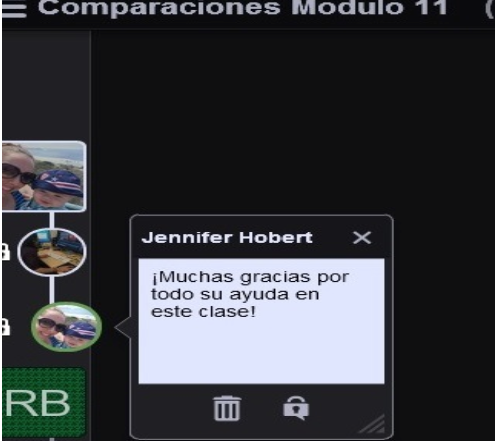
Results and advice
The above proves that by using instructional videos to create instructor’s presence and multidimensional tools in VoiceThread enhance teaching and learning. I understand that for some instructors putting themselves on the camera is not easy, but students appreciate watching their instructors teaching and engaging them through their videos and lessons. Little did I know that my lesson designs in VoiceThread would change so fundamentally the way I teach. I received a great deal of constructive feedback from students about my instructional videos integrated with VoiceThread.
My designs did not happen overnight, and the success of my online course is the result of my experience transforming and innovating my lesson plans over time. Coming up with the stories for the videos and then working around those videos to create the activities on VoiceThread took time and dedication. My advice for those who are new to VoiceThread or are looking for ideas on how to use VoiceThread to enhance student learning, is to create low-risk activities and build up from there so students can feel confident using VoiceThread and video.
Here is one sample of the opinions and reactions about my overall video, VoiceThread activities designs and online teaching.
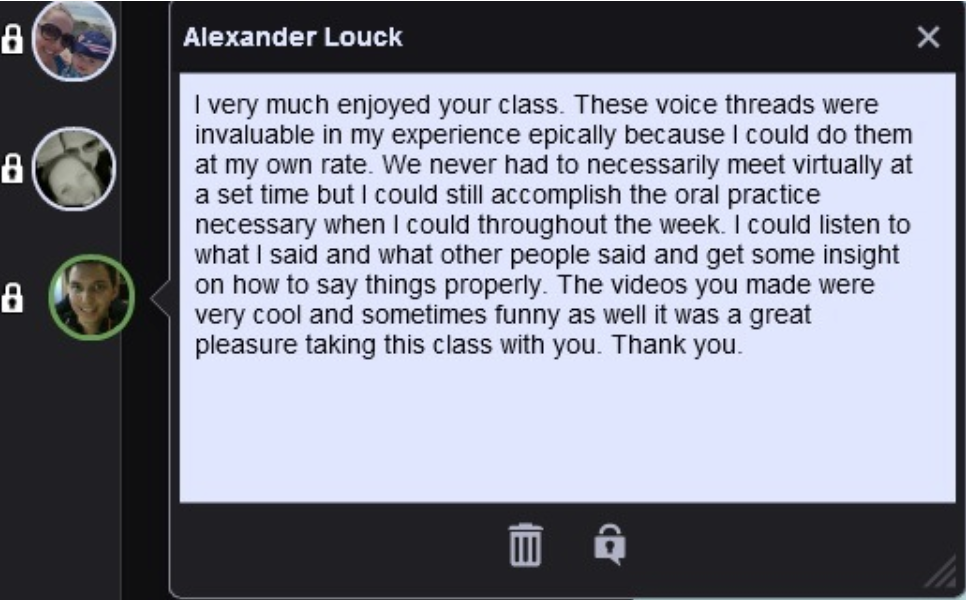
VoiceThread screenshot 7 Student feedback about the use of video and VoiceThread on the online course
I want to thank Michelle Pacansky-Brock who encouraged me and supported me with my online course design and who taught me how to humanize online courses with VoiceThread!
About the guest blogger:
I hold a Master’s degree in Spanish from the University of California, Santa Barbara (2009) and an Online Teaching Certificate from the @One Project funded by the California Community College Chancellor’s Office of Telecommunications (2014). Currently, I am a Lecturer in Spanish at California Lutheran University. My teaching experience also includes employment as a Spanish instructor at the University of California, Santa Barbara, the University of Memphis, and Allan Hancock Community College. At present, I am designing and teaching hybrid and fully online courses and serve as a consultant for hybrid and online instructors on two higher education projects. I truly enjoy teaching, and I am constantly searching for innovative ways in which I can help my students to succeed in my classes. I make it a priority to incorporate creative and relevant material into my curriculum. One way is through the production and editing of my own videos, which enables to me to create educational and engaging materials that bring quality and humanization to online teaching. You can connect with Araceli on Twitter: @TrujilloAraceli.


This is a guest post by Spanish educator and VoiceThreader, Laura K. Sexton, MA/NBCT.
There are three people that need to see my students’ VoiceThread e-portfolios for Spanish: them, me, and everyone else.
E-portfolios help my students watch themselves grow, and VoiceThread allows them to demonstrate that growth in their reading and writing as well as their speaking and listening— something you just can’t do on paper. Portfolios, unlike tests or quizzes, also help me evaluate not just the depth, but also the breadth of each student’s Spanish abilities.
Everyone else needs to see what these young people accomplish, too. My students start off as baby parrots who can only repeat what I say, but by the end of Spanish I, they’re analyzing documents on Latino demographics and marketing their own inventions to Spanish speakers! I’d say that’s worth showing off. With VoiceThread, not only can Mom and Dad see their Spanish feats, but future employers or college professors responsible for placement and/or credit waivers can see actual samples of their writing in the target language as well as video of their actual recitations, conversations, and presentations.
But what if my students make a mistake? Like a really big mistake, one that results in zero college credit or a “Don’t call us, we’ll call you” after the interview?
I have to let my language learners know what to fix, but without destroying their lovely portfolios!
This is where the new VoiceThread feature, private reply to a comment comes in handy! I simply poke the little lock under the erroneous comment, and add my suggestion–and employers, professors, Mom, and Dad are none the wiser! AND my little language learners have what they need to fix their mistakes!
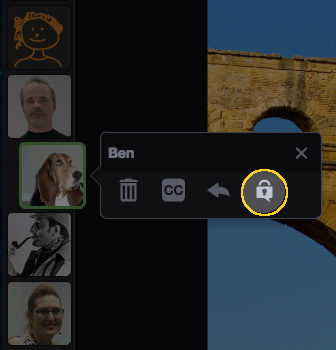
Private replies are an easy solution for my students because they already use VoiceThread comment features in a variety of ways on their portfolios:
- underlining Spanish text in a document, photo, or infograph and recording their interpretation
- adding text to videos indicating the Spanish words, phrases, and sentences they heard and what they mean in English
- adding corrections or explanations for problems on previously submitted assignments
- recording a conversation with a partner by taking turns commenting on an image on a certain topic\
And recording a conversation on VoiceThread just got easier with the new comment features. Now instead of just adding comments all around the uploaded media, my students can create threaded comments. This means that they can even have multiple conversations or interpretations–*that go in order–*on one slide!
It means, too, that I can start a VoiceThread for practice conversations before portfolios and not have to worry about the molasses-level record-upload-wait-submit-download-wait-reupload process we have to go through when submitting videos online with other systems. And then with the new direct reply to a comment feature, I can give each individual feedback to improve their performance before portfolio time!
My students start from nothing in Spanish and develop a lot of amazing skills. VoiceThread commenting makes it easy to help develop those skills, and then to show them off to the world!
About the author:
Laura Sexton is a Spanish teacher at Gaston Early College High School, blogger on PBL in the TL.You can connect with her on twitter here: @SraSpanglish